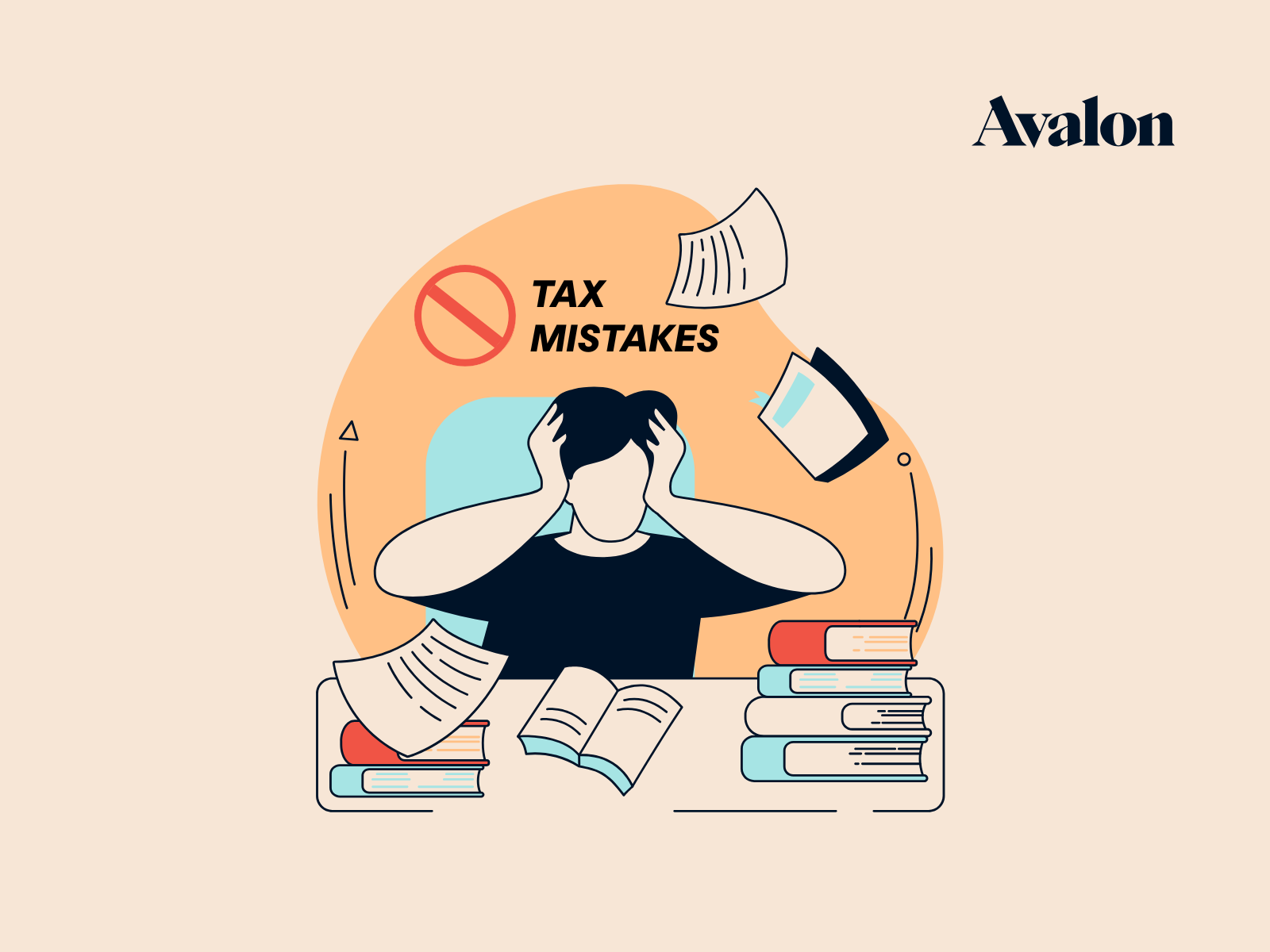You’ve likely heard the term before, but what is actually involved in reconciling your bank account? And why is it important?
Completing a bank reconciliation involves comparing your accounting balance to your bank-provided statement and ensuring the balances match up. It helps to determine and explain discrepancies and it means that you can rest assured that your accounts are correct. It’s also important to ensure accurate and consistent financials which, as a business owner, should be a top priority.
How often should you reconcile the bank accounts?
Monthly (at least). The more often you do it, the quicker it is!
At Avalon, reconciling the bank accounts is part of the monthly process for all of our bookkeeping clients. This is the reason your bookkeeper pesters you for your bank statements every month. And if you are doing your own bookkeeping, it is something you should add to your monthly to-do list. It usually only takes a couple of minutes and you’ll thank yourself later when you don’t have to go back several months to try and find the issue.
How do you complete a bank reconciliation in Xero?
We’ll go over the steps in the reconciliation process below, but first - are your books up to date? Ensuring your bookkeeping is caught up is a prequel to the listed steps.
- In Xero, select the bank account you need to reconcile
- Locate and click on ‘Reconciliation Report’ up near the top right corner
- Choose the date on which your bank statement ends and run the report
- Compare the Xero balance with your bank statement balance
- If it matches, woo hoo! Party on Wayne. Save a copy in the place you store your bank statements, in case you have to refer back.
- If it doesn’t match, it may require some further investigation
Why don’t the balances reconcile?
Xero bank feeds are one of our favorite features, but they aren’t perfect 100% of the time. Once in a while Xero imports duplicate transactions, loses a transaction, or posts something on a different date than your bank. Completing a bank reconciliation ensures that you catch and fix these transactions before they make it on to your financials.
A Few Tips for Finding the Discrepancy:
- Timing - sometimes your bank will post a transaction that won’t show up in your feed for a day or two. Try reconciling the account a day or two before or after the statement date and see if it matches then
- Missing or duplicate transactions - often this will happen on or near your bank statement date. Start by comparing the transactions near this date and ensure that each transaction is on both the bank statement and the Xero feed
- Still can't find the issue? Xero provides a more thorough guide here which may be helpful

For some people, including all of us at Avalon, reconciling the bank accounts gives a sense of equilibrium. If this isn’t your forte, then it may be time to consider hiring a bookkeeper to keep your accounts reconciled for you. Have a look at the bookkeeping services that we offer, and reach out if you think we might be a good fit! After all - it is our day job ;)