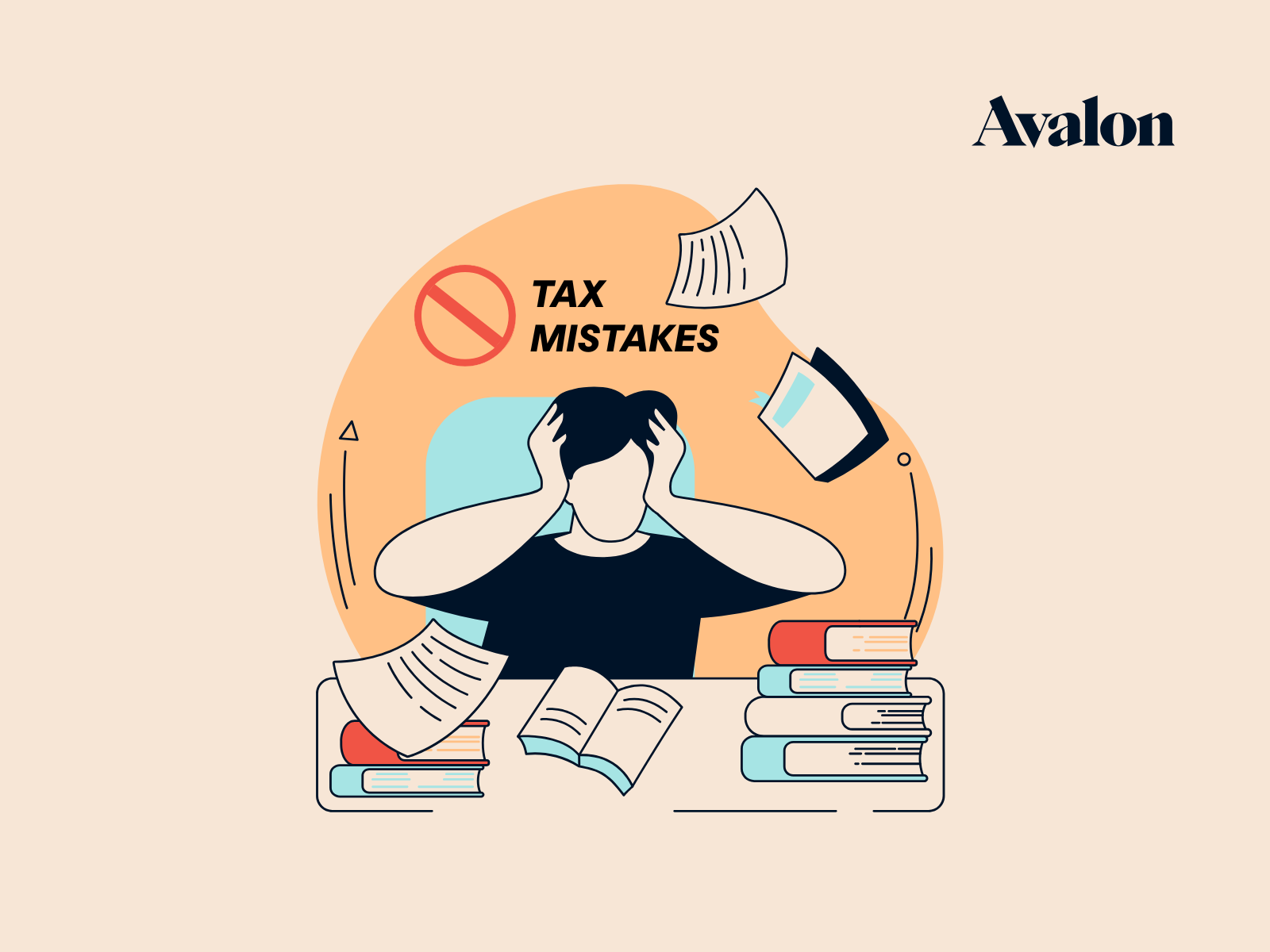Can I Change Payroll Frequency?
Yes! You certainly can change payroll frequency, and this article will explain how to do it.
We come across this issue fairly often. A business has set up payroll and decided on a payment frequency, but circumstances have changed and a change in pay frequency is needed.
This is fairly easy to accomplish; however, the changes affect how employees are paid so it must be handled with special care.
In this article, we’ll cover
- Deciding on payroll frequency
- How to change your pay frequency
Deciding on Payroll Frequency
The two most common frequencies for payroll are:
Bi-weekly (every two weeks) – We recommend bi-weekly pay if you have any employees paid hourly.
Semi-monthly (twice per month) - If you only have employees paid by salary use semi-monthly.
You can find more detail on choosing a pay frequency on our blog post linked here.

How to Change Pay Frequency
If you find that you do need to switch payroll frequency for any reason, some careful planning is required since the switch can affect the amount of CPP or QPP source deductions.
Here are the steps to make the change:
- Timing – The best practice for the payroll frequency change happens with the calendar year end. This way you’ll make the change for the first payroll in January reduce the chance of source deduction remittance errors.
- Notify Employee(s) – Notify employees at least a month in advance and let them know of how the change will affect their pay.
- Set Up New Pay Frequency - If you use software to run payroll, set up a new pay frequency/ group into the system. For example, if you use Wagepoint, you can set it up under Company tab > PayGroups > click the Add New Pay Group icon
- Records of Employment (ROE) - CRA requires an ROE to be issued anytime there is a change in pay frequency. You will need to “terminate” the employees from the old paygroup and request an ROE with a reason code of “Other – Change in Payroll Frequency.” The last day worked will be the last pay cycle end date under the old frequency.
- Reactivate and Re-assign Employees – Once the ROE has been requested, reactivate and re-assign employees to the new pay frequency. Please note that an employee cannot be in two pay groups within overlapping dates at the same time in most payroll software.
- Vacation Balance – Depending on employees vacation policy, some employees will have vacation accrual balance to carry over. Make sure you check with your payroll service provider to ensure the vacation is carried over to new pay frequency. For example, for Wagepoint, you need to notify the Wagepoint support team to update it on the back end for you.
If you’re looking for more information on setting up payroll and more details on choosing pay frequency, check out our “How to Run Payroll” blog post.